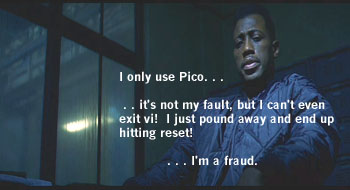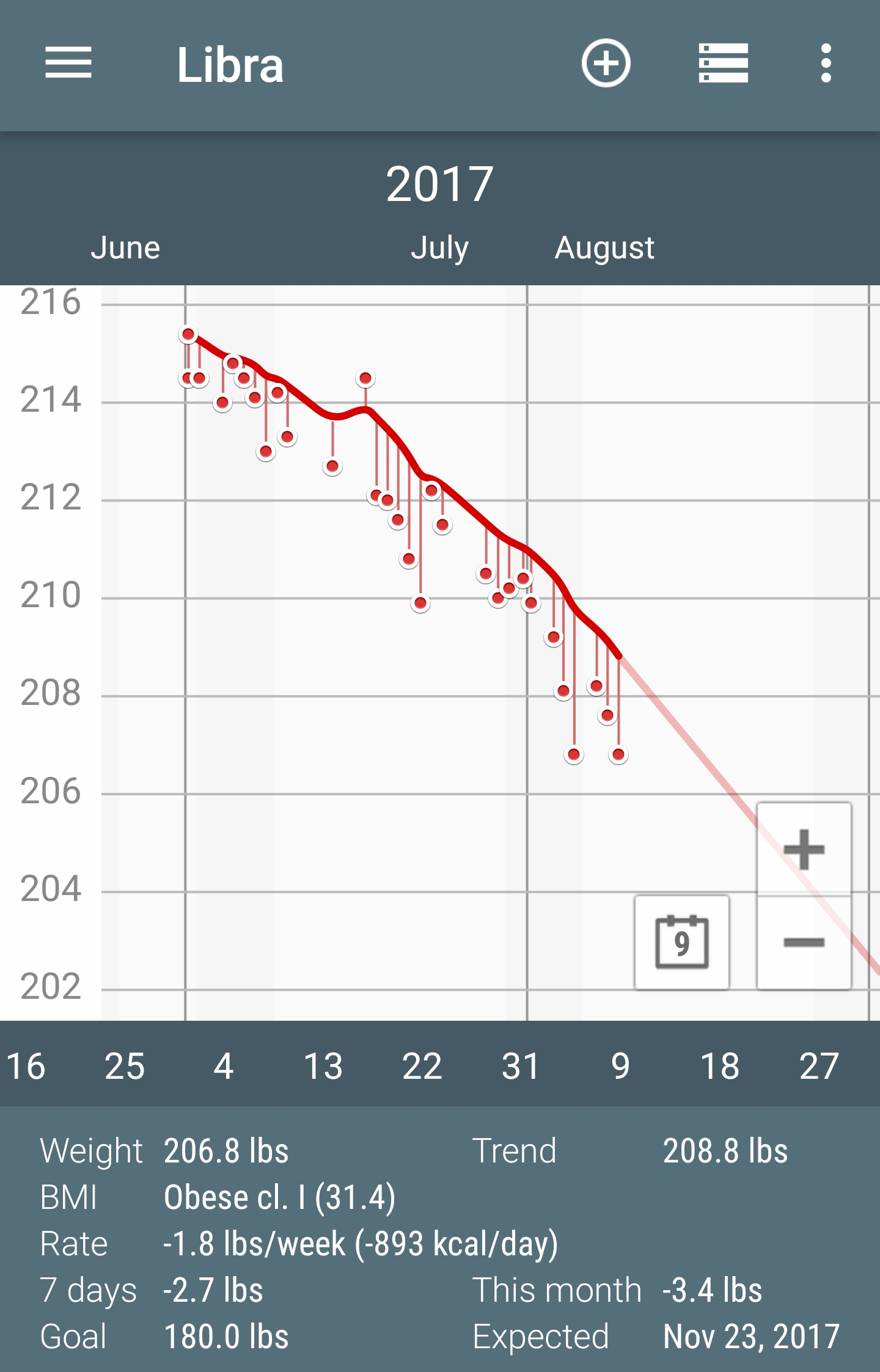This is a little walkthrough of settng up a "production-like" vault server with etcd backend (Not really production, no TLS and one person with all the keys). Hashicorp Vault is incredibly easy to setup. Going through the dev walkthrough is pretty easy, but when you want to get a little more advanced, you start getting bounced around the documentation. So these are my notes of setting up a vault server with an etcd backend and a few policies/tokens for access. Consider this part 1, and in "part 2", I'll setup an ldap backend.
Q: Why etcd instead of consul?
A: Most of the places I know that run consul, run it across multiple datacenters, and a few thousand servers, and interacts with lots of different services. Even if the secrets are protected, the metadata is quite visible. I want a rather compact and isolated backend for my eventual cluster.
Let's get started.
First off, create a configuration file for vault.
vaultserver.hcl:
metaladmin@vaultcore01:~$ cat vaultserver.hcl
storage "etcd" {
address = "http://localhost:2379"
etcd_api = "v2"
path = "corevault"
}
listener "tcp" {
address = "0.0.0.0:8200"
tls_disable = 1
}
disable_mlock = true
cluster_name = "corevault"
Start the server (in its own terminal)
metaladmin@vaultcore01:~$ vault server -config=vaultserver.hcl
==> Vault server configuration:
Cgo: disabled
Listener 1: tcp (addr: "0.0.0.0:8200", cluster address: "0.0.0.0:8201", tls: "disabled")
Init the server
dfzmbp:~ ytjohn$ export VAULT_ADDR=http://vaultcore01.pool.lab.ytnoc.net:8200
dfzmbp:~ ytjohn$ vault init
Unseal Key 1: f9XJwuxla/H86t8pbWVPnI6Tfi3nQtkasq303Oi8B+ep
Unseal Key 2: jFqEmE1c/lei+C1aIju6JM2t5fSI534g26E7Nv83t9RV
Unseal Key 3: ty/P+Jubm1BukPcdZ16eJFD0JQ9BFGqOSgft35/fvHXr
Unseal Key 4: 6k4aPjuKgz0UNe+hTVAOKUzrIvbS9w8UszB0HX3Au496
Unseal Key 5: PYNjRe9vBvHAGE9peiotrtjoYuVlAV/9QJ0NvqZScd2a
Initial Root Token: b6eac78d-f278-4d32-6894-a8168d055340
That Initial Root Token is your only means of accessing the vault once it's unsealed. Don't lose it until you replace it.
And this creates a directory in etcd (or consul)
metaladmin@vaultcore01:~$ etcdctl ls
/test1
/corevault
metaladmin@vaultcore01:~$ etcdctl ls /corevault
/corevault/sys
/corevault/core
Unseal it:
dfzmbp:~ ytjohn$ vault unseal
Key (will be hidden):
Sealed: true
Key Shares: 5
Key Threshold: 3
Unseal Progress: 1
Unseal Nonce: d860cb16-f084-925d-6f41-d80ef15e297c
dfzmbp:~ ytjohn$ vault unseal
Key (will be hidden):
Sealed: true
Key Shares: 5
Key Threshold: 3
Unseal Progress: 2
Unseal Nonce: d860cb16-f084-925d-6f41-d80ef15e297c
dfzmbp:~ ytjohn$ vault unseal
Key (will be hidden):
Sealed: false
Key Shares: 5
Key Threshold: 3
Unseal Progress: 0
Unseal Nonce:
dfzmbp:~ ytjohn$ vault unseal
Vault is already unsealed.
Now let's take that root token and save it in our home directory. Not safe, because it's the all-powerful root token, you shold create a user token for yourself. But that's later.
Save your token (or export it as VAULT_TOKEN), then write and read some secrets.
echo b6eac78d-f278-4d32-6894-a8168d055340 > ~/.vault-token
dfzmbp:~ ytjohn$ vault read secret/hello
Key Value
--- -----
refresh_interval 768h0m0s
value world
dfzmbp:~ ytjohn$ vault read -format=json secret/hello
{
"request_id": "a4b199e7-ff7c-e249-2944-17424bf1f05c",
"lease_id": "",
"lease_duration": 2764800,
"renewable": false,
"data": {
"value": "world"
},
"warnings": null
}
dfzmbp:~ ytjohn$ helloworld=`vault read -field=value secret/hello`
dfzmbp:~ ytjohn$ echo $helloworld
world
Ok, that's the basics of getting vault up and running. Now we want to get more users to access it. What I want is to create three "users" and give them each a path.
infra admins = able to create, read, and write to secret/infra/*
infra compute = work within the secret/infra/compute area.
infra network = work within the secret/infra/network area
infraadmin.hcl
path "secret/infra/*" {
capabilities = ["create"]
}
path "auth/token/lookup-self" {
capabilities = ["read"]
}
infracompute.hcl
path "secret/infra/compute/*" {
capabilities = ["create"]
}
path "auth/token/lookup-self" {
capabilities = ["read"]
}
infranetwork.hcl
path "secret/infra/network/*" {
capabilities = ["create"]
}
path "secret/infra/compute/obm/*" {
capabilities = ["read"]
}
path "auth/token/lookup-self" {
capabilities = ["read"]
}
Now, we write these policies in.
dfzmbp:vault ytjohn$ vault policy-write infraadmin infraadmin.hcl
Policy 'infraadmin' written.
dfzmbp:vault ytjohn$ vault policy-write infracompute infracompute.hcl
Policy 'infracompute' written.
dfzmbp:vault ytjohn$ vault policy-write infranetwork infranetwork.hcl
Policy 'infranetwork' written.
Let's create a token "user" for each policy.
dfzmbp:vault ytjohn$ vault token-create -policy="infraadmin"
Key Value
--- -----
token d16dd3dc-cd9e-15e1-8e41-fef4168a429e
token_accessor 50a1162f-58a2-474c-466d-ec68fac9a2f9
token_duration 768h0m0s
token_renewable true
token_policies [default infraadmin]
dfzmbp:vault ytjohn$ vault token-create -policy="infracompute"
Key Value
--- -----
token d156326d-1ee6-7a93-d9d3-428e2211962d
token_accessor daf3beb4-6c31-4115-2d00-ba811c50b05b
token_duration 768h0m0s
token_renewable true
token_policies [default infracompute]
dfzmbp:vault ytjohn$ vault token-create -policy="infranetwork"
Key Value
--- -----
token 84faa448-20d9-b472-349f-1053c81ff4c9
token_accessor 68eea7ec-78c0-4be1-03c4-f2ec155b66de
token_duration 768h0m0s
token_renewable true
token_policies [default infranetwork]
Let's login as with the infranetwork token and attempt to write to compute. I have not yet created secret/infra/compute or secret/infra/network and I'm curious if infraadmin is needed to make those first.
dfzmbp:vault ytjohn$ vault auth 84faa448-20d9-b472-349f-1053c81ff4c9
Successfully authenticated! You are now logged in.
token: 84faa448-20d9-b472-349f-1053c81ff4c9
token_duration: 2764764
token_policies: [default infranetwork]
dfzmbp:vault ytjohn$ vault write secret/infra/compute/notallowed try=wemust
Error writing data to secret/infra/compute/notallowed: Error making API request.
URL: PUT http://vaultcore01.pool.lab.ytnoc.net:8200/v1/secret/infra/compute/notallowed
Code: 403. Errors:
* permission denied
dfzmbp:vault ytjohn$ vault write secret/infra/network/allowed alreadyexists=maybe
Success! Data written to: secret/infra/network/allowed
I got blocked from creating a path inside of compute, and I didn't need secret/infra/network created before making a child path. That infraadmin account is really not needed at all. Let's go ahead and try infracompute.
$ vault auth d156326d-1ee6-7a93-d9d3-428e2211962d # auth as infracompute
$ vault write secret/infra/compute/obm/idrac/oem username=root password=calvin
Success! Data written to: secret/infra/compute/obm/idrac/oem
$ vault read secret/infra/compute/obm/idrac/oem
Error reading secret/infra/compute/obm/idrac/oem: Error making API request.
URL: GET http://vaultcore01.pool.lab.ytnoc.net:8200/v1/secret/infra/compute/obm/idrac/oem
Code: 403. Errors:
* permission denied
Oh my. I gave myself create, but not read permissions. New policies.
infranetwork.hcl
path "secret/infra/network/*" {
capabilities = ["create", "read", "update", "delete", "list"]
}
path "secret/infra/compute/obm/*" {
capabilities = ["read", "list"]
}
path "auth/token/lookup-self" {
capabilities = ["read"]
}
infracompute.hcl
path "secret/infra/compute/*" {
capabilities = ["create", "read", "update", "delete", "list"]
}
path "auth/token/lookup-self" {
capabilities = ["read"]
}
Let's update our policy list and cleanup.
vault auth b6eac78d-f278-4d32-6894-a8168d055340 # auth as root token
vault policy-delete infraadmin # delete unneeded infradmin policy
vault token-revoke d16dd3dc-cd9e-15e1-8e41-fef4168a429e # remove infraadmin token
vault policy-write infranetwork infranetwork.hcl
vault policy-write infracompute infracompute.hcl
Try again:
$ vault auth d156326d-1ee6-7a93-d9d3-428e2211962d # auth as infracompute
Successfully authenticated! You are now logged in.
token: d156326d-1ee6-7a93-d9d3-428e2211962d
token_duration: 2762315
token_policies: [default infracompute]
$ vault read secret/infra/compute/obm/idrac/oem
Key Value
--- -----
refresh_interval 768h0m0s
password calvin
username root
And as network
$ vault auth 84faa448-20d9-b472-349f-1053c81ff4c9 #infranetwork
$ vault list secret/infra/compute
Error reading secret/infra/compute/: Error making API request.
URL: GET http://vaultcore01.pool.lab.ytnoc.net:8200/v1/secret/infra/compute?list=true
Code: 403. Errors:
* permission denied
$ vault list secret/infra/compute/obm
Keys
----
idrac/
$ vault list secret/infra/compute/obm/idrac
Keys
----
oem
$ vault read secret/infra/compute/obm/idrac/oem
Key Value
--- -----
refresh_interval 768h0m0s
password calvin
username root